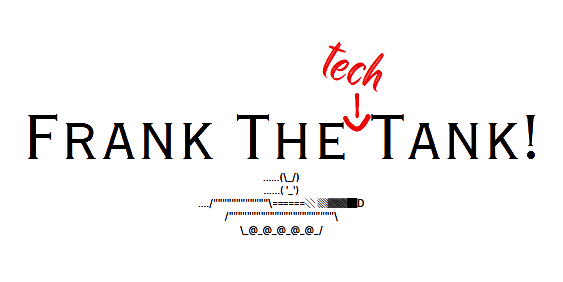In today’s digital age, cell phones have become an indispensable part of our lives. Whether you’re an Android enthusiast or an Apple aficionado, these powerful devices can sometimes be overwhelming to navigate. But don’t worry! In this blog, we will cover five essential tips for both Android and iPhone users, simplified for everyone, to help you make the most of your smartphone experience.
- Keep Your Phone Updated:
Both Android and iPhone devices receive regular software updates. These updates bring new features, security enhancements, and bug fixes to improve your phone’s performance. To ensure you have the latest version, follow these steps:
For Android:
- Go to “Settings” > “Software Update” (the exact location may vary depending on your phone’s manufacturer).
- Check for updates and follow the on-screen instructions to install them.
For iPhone:
- Go to “Settings” > “General” > “Software Update.”
- If an update is available, tap “Download and Install” and follow the instructions.
By keeping your phone updated, you’ll not only enjoy new features but also protect your device from potential security vulnerabilities.
- Manage Your Apps:
Cell phones come pre-installed with several apps, and we often download more from app stores. It’s essential to manage your apps efficiently to maintain smooth performance and save storage space.
For Android and iPhone:
- Uninstall unused apps: Go through your app list and remove apps you no longer need or use.
- Disable or restrict background app activity: This helps conserve battery life and reduces data usage.
- Clear app cache: Apps store temporary data that can take up unnecessary space. Clearing the cache can free up storage.
- Utilize Cloud Services for Backups:
Backing up your data is vital to prevent losing valuable information in case of theft, loss, or damage to your device. Both Android and iPhone offer cloud services to store your data securely.
For Android:
- Use Google Drive: You can back up photos, videos, contacts, and more to Google Drive. Go to “Settings” > “Accounts” > “Google” > “Backup.”
For iPhone:
- Use iCloud: Store your contacts, photos, app data, and more on iCloud. Go to “Settings” > [Your Name] > “iCloud” > Enable the services you want to back up.
- Customize Your Phone:
Personalizing your phone can enhance your overall experience and make it feel more like “yours.”
For Android:
- Change wallpaper: Long-press on the home screen and select “Wallpapers” to choose from a variety of options.
- Widgets: Add widgets to your home screen for quick access to important information.
For iPhone:
- Change wallpaper: Go to “Settings” > “Wallpaper” > “Choose a New Wallpaper.”
- Widgets: long press on the home screen and tap the ‘+’ and choose the widget you would like to add.
- Manage Battery Life:
Conserving battery life is crucial, especially during busy days when charging may not be possible.
For Android and iPhone:
- Reduce screen brightness: Lowering your screen brightness can significantly save battery life.
- Turn on battery saver mode: Enable battery saver mode to limit background activity and extend battery life.
Mastering your Android or iPhone doesn’t have to be intimidating. By following these five simple tips, you’ll improve your smartphone experience, optimize performance, and make the most of your device’s capabilities. Embrace these techniques and unlock the full potential of your cell phone!