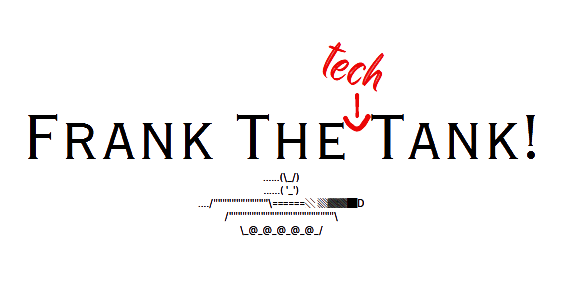Facebook is a place where you can stay connected with friends, share life moments, and discover new interests. But even if you’ve been using it for years, there might be some features or tricks you haven’t discovered yet. Here are ten tips that can help you get the most out of your personal Facebook account.
1. Customize Your News Feed
Your News Feed is where you see posts from friends, pages, and groups. You can take control of what you see by using the “See First” feature. Go to a friend’s profile, click on the “Following” button, and select “See First.” This way, you won’t miss updates from your closest friends or favorite pages.
2. Save Posts for Later
Ever come across an interesting post but don’t have time to read it? Use the “Save” feature. Click the three dots in the top right corner of a post and select “Save post.” You can find your saved posts later in the “Saved” section of the menu.
3. Turn Off Notifications for Specific Posts
Sometimes, a post you commented on gets flooded with notifications. To stop getting alerts, go to the post, click the three dots, and select “Turn off notifications for this post.” Now, you won’t be notified every time someone else comments.
4. Limit Who Can See Your Friends List
Privacy is important, and you might not want everyone to see who you’re connected with. To change this, go to your profile, click on “Friends,” then click the pencil icon to edit your privacy settings. You can choose who can see your friends list—whether it’s just you, friends, or a custom list.
5. Use Facebook’s Memories Feature
Facebook’s Memories feature is a great way to look back at posts from past years. You can find this feature in the menu, and it will show you posts from the same date in previous years. It’s a fun way to revisit old photos, status updates, and events.
6. Check Where You’re Logged In
If you’ve logged into Facebook on multiple devices, it’s a good idea to check where your account is currently active. Go to Settings > Security and Login, and you’ll see a list of devices where your account is logged in. If you see anything unfamiliar, you can log out remotely.
7. Use the Facebook Search Feature
The search bar at the top of your Facebook page is more powerful than you might think. You can use it to find old posts, search for photos, videos, or even events. Just type in keywords, and Facebook will do the rest.
8. Change Your Profile Picture Without Posting It
If you want to update your profile picture but don’t want everyone to see it as a new post, there’s an easy way. When uploading a new profile picture, uncheck the box that says “Share your update to News Feed.” This way, only your profile will change without notifying everyone.
9. Explore Facebook Watch
Facebook Watch is a section where you can discover videos, shows, and live streams. It’s a great way to find new content tailored to your interests. You can follow creators and pages to see their latest videos and even join watch parties with friends.
10. Organize Your Photo Albums
If you upload a lot of photos, it’s easy for things to get messy. Facebook lets you organize your photos into albums. Just go to the Photos section on your profile, click on “Create Album,” and start adding photos. You can even set privacy settings for each album.
Wrapping Up
These tips and tricks can help you navigate Facebook more effectively, giving you a better experience and more control over your account. Whether it’s staying on top of your News Feed or securing your account, a few small adjustments can make a big difference.