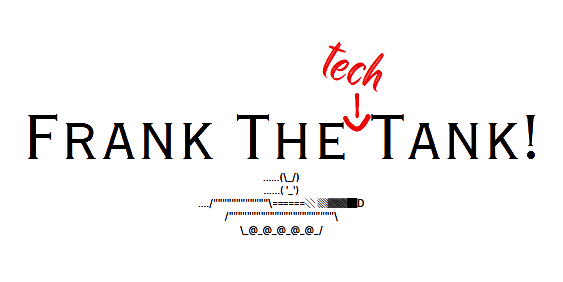Hello again techies!
Working in the server department for a web hosting company we are constantly preaching to people to back up their data. At my job, nothing is worse than having to tell a customer their data is gone forever but if they had just backed it up! Today we’re going to explore the realm of computer backup strategies – an essential pursuit in today’s interconnected world. In an age where our digital assets hold immense value, ensuring their safety becomes a paramount responsibility. In this guide, we will delve into five meticulously detailed methods, each offering a distinct approach to securing your digital treasures. Let’s embark on this informative voyage together, leaving no stone unturned.
- External Hard Drives – The Old Faithful: External hard drives are akin to the tried-and-true vaults of the digital world. These portable storage devices connect to your computer via USB or Thunderbolt, offering a reliable way to back up your data. When connected, you can manually copy and paste your essential files onto the external drive. Look for drives with ample storage capacity to accommodate your needs. Once backed up, store the drive in a secure location, preferably away from your computer to guard against potential disasters like theft or fire.
- Cloud Storage – The Digital Vault: Cloud storage services have gained popularity for their convenience and accessibility. Platforms like Google Drive, Dropbox, and Microsoft OneDrive allow you to upload your files to remote servers via the internet. Your data is encrypted and securely stored, safeguarding it against hardware failures and local mishaps. Cloud storage provides seamless synchronization across devices, enabling you to access your files from anywhere with an internet connection. Be mindful of the storage limitations of free plans and consider paid options for larger capacities.
- Network Attached Storage (NAS) – The Personal Cloud: Network Attached Storage (NAS) devices transform your home into a personal cloud storage hub. Essentially a mini-server, a NAS connects to your home network, granting you secure and controlled access to your files. This method is particularly useful for households or small businesses with multiple users who need centralized storage. NAS systems can be equipped with multiple hard drives, offering redundancy through technologies like RAID for added data protection. Setup and configuration may require some technical expertise.
- Disk Imaging – The Snapshot Savior: Disk imaging is a method of creating a complete replica, or “image,” of your computer’s hard drive at a specific moment in time. Software like Clonezilla, Acronis True Image, or Macrium Reflect allows you to create these snapshots, enabling a full system recovery if your computer experiences a catastrophic failure. This method is especially useful when migrating to a new computer or recovering from a malware attack. Keep in mind that disk images can consume a significant amount of storage space.
- Regular Data Migration – The Data Nomad: Data migration involves periodically transferring your important files from one storage medium to another. This method is versatile and can be tailored to your preferences. You might consider copying your data to a new external hard drive, a fresh computer, or even optical media like DVDs or Blu-ray discs. Regularly reviewing and organizing your files before migration ensures that you only preserve what’s truly important.
In conclusion, safeguarding your digital valuables requires careful consideration of your needs and preferences. Whether you choose the reliability of external hard drives, the convenience of cloud storage, the control of a NAS, the snapshot power of disk imaging, or the adaptable nature of data migration, the goal remains the same: protecting your cherished data from unforeseen disaster. Evaluate each method based on your technological comfort and data volume, and rest easy knowing that your digital assets are in safe hands.