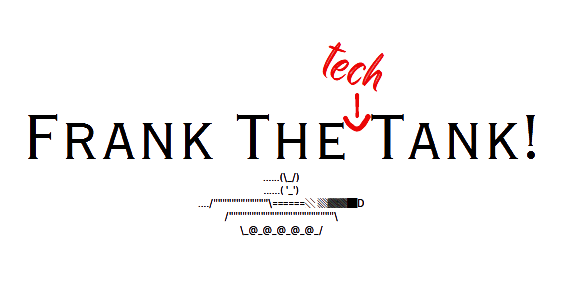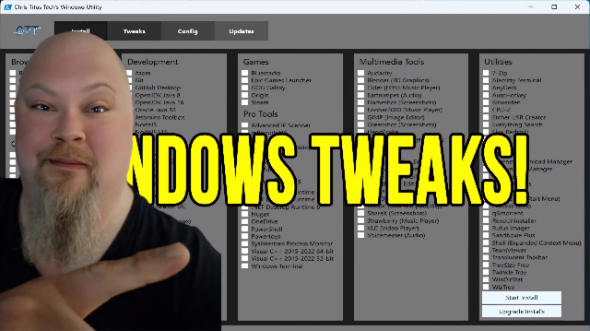
If you’ve ever found yourself bogged down by your Windows PC’s performance issues or unnecessary bloatware, the Chris Titus Windows Utility might be the solution you’ve been searching for. In this blog, we’ll explore what this utility does and how you can easily use it to streamline your Windows experience.
What is the Chris Titus Windows Utility?
The Chris Titus Windows Utility is a powerful script designed to optimize and debloat Windows systems. It’s created by Chris Titus, a well-known tech enthusiast who focuses on making technology more accessible and efficient for everyone. This utility helps you remove unnecessary software, tweak settings for better performance, and secure your system.
Why Use It?
Over time, Windows PCs tend to accumulate various software and settings that can slow them down. The Chris Titus Windows Utility helps by:
- Removing Bloatware: It gets rid of unnecessary applications that come pre-installed with Windows.
- Enhancing Performance: It tweaks various system settings to ensure your PC runs smoother and faster.
- Improving Security: It adjusts security settings to protect your system from potential threats.
- Simplifying Maintenance: It automates many tasks, saving you time and effort.
How to Use the Utility
Open PowerShell: First, you need to open PowerShell with administrative privileges. You can do this by right-clicking the Start menu and selecting “Windows PowerShell (Admin).”
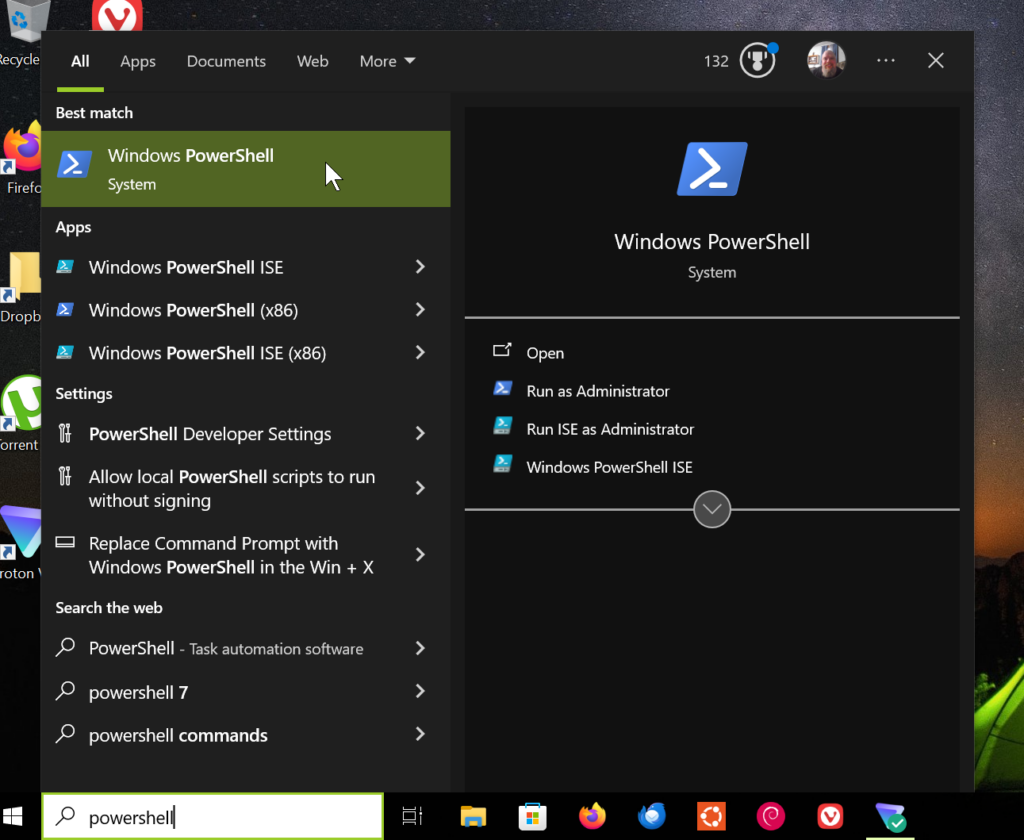
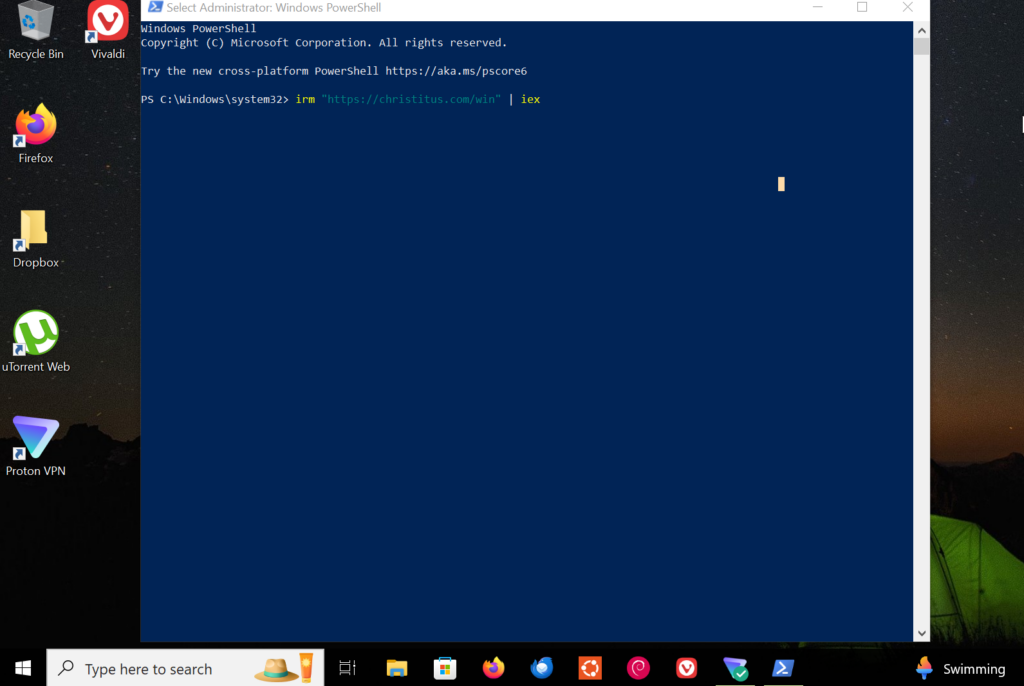
Run the Command: Copy and paste the following command into the PowerShell window and press Enter:
irm “https://christitus.com/win” | iex
This command downloads and runs the script directly from Chris Titus’s website.
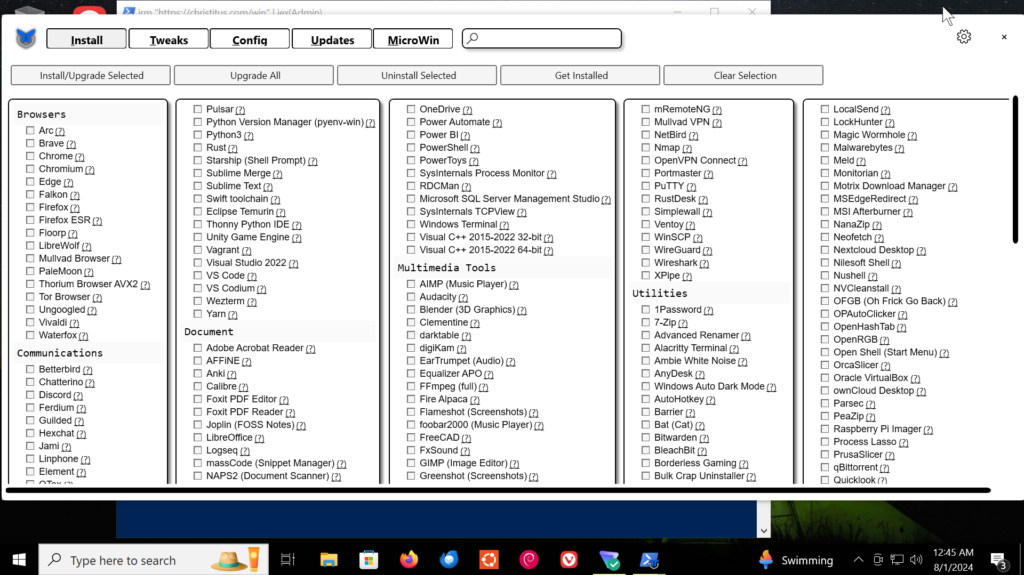
Follow the Prompts: The utility will guide you through a series of options. You can choose to remove bloatware, tweak performance settings, and enhance security based on your preferences.
Key Features
- Debloat Windows: Quickly remove unnecessary apps and features.
- Performance Tweaks: Adjust settings for optimal speed and efficiency.
- Security Enhancements: Improve system security with recommended settings.
- Customizable Options: Tailor the script’s actions to your specific needs.
Conclusion
The Chris Titus Windows Utility is a handy tool for anyone looking to optimize their Windows PC. By removing bloatware, enhancing performance, and improving security, it helps you maintain a clean and efficient system with minimal effort. Give it a try and experience a smoother, faster, and more secure Windows experience today!
Feel free to share your thoughts and experiences in the comments below. Have you used the Chris Titus Windows Utility? How has it improved your PC’s performance? Let’s discuss!