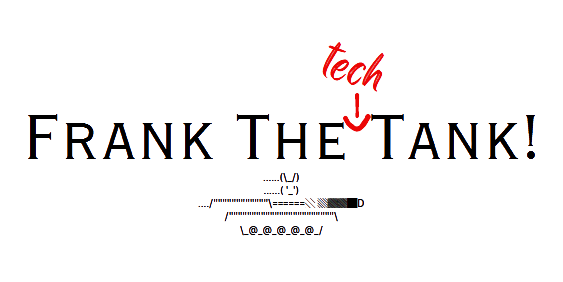Picture this: Your Android phone, that trusty companion accompanying you everywhere, holds a treasure trove of your memories, messages, and moments. It’s not just a gadget; it’s your digital home. In a world where technology intertwines seamlessly with our daily lives, ensuring the safety of this digital haven is nothing short of crucial.
Today, we’re embarking on a journey to bolster the defenses of your Android fortress. It’s not about complex strategies but practical steps—like reinforcing the locks on your doors or upgrading the security system at home. These are the digital equivalents to make sure your smartphone is a safe haven for your personal data.
So, let’s roll up our sleeves and dive into the nitty-gritty of securing your Android device, step by step, because your digital world deserves a sturdy shield against the ever-evolving landscape of cyber threats.
- Lock Screen Security: Defending the Gates
- Traditional Measures: Start with a robust PIN or password. Choose a combination that is not easily guessable, avoiding common choices like “1234” or “password.”
- Biometric Guardians: Elevate your defense with fingerprint recognition or facial recognition. These advanced measures add an extra layer of security, requiring your unique physical attributes for access.
- Regular Software Updates: Keeping the Castle Walls Strong
- System Updates: Check for Android operating system updates regularly. These updates often include critical security patches that address vulnerabilities discovered since the last release.
- App Vigilance: Visit the Google Play Store and update your apps regularly. Developers release updates not just for new features but also to fix bugs and patch security holes.
- App Permissions Management: Gatekeeping Your Realm
- Navigate to Settings: Open your phone’s settings, find the “Apps” or “Application Manager” section.
- Review Permissions: Dive into each app and review the permissions it requests. Disable any unnecessary permissions that seem intrusive or irrelevant to the app’s core functionality.
- Regular Audits: Conduct periodic audits to ensure that apps haven’t acquired new permissions through updates without your knowledge.
- Use a Trusted Antivirus App: Armoring Against Digital Invaders
- Choose Wisely: Select a reputable antivirus app from the Google Play Store. Look for features such as real-time scanning, malware detection, and additional security tools.
- Regular Updates: Keep your antivirus app up-to-date to ensure it has the latest virus definitions and security protocols.
- Scheduled Scans: Set up regular scans to proactively detect and eliminate potential threats.
- Secure Wi-Fi Connections: Fortifying Your Network Defenses
- Public Wi-Fi Caution: Avoid connecting to unsecured public Wi-Fi networks, as these are breeding grounds for cyber threats.
- Virtual Private Network (VPN): Use a VPN when connecting to public networks to encrypt your data and protect it from potential snoopers.
- Home Network Security: Strengthen your home Wi-Fi with a strong, unique password. Enable WPA3 encryption if supported by your router for an additional layer of protection.
Your Android phone is more than a device; it’s a repository of your life’s moments. By taking these detailed steps—bolstering your lock screen, staying updated, managing app permissions, trusting a digital guardian, and securing your connections—you’re not just safeguarding a gadget; you’re fortifying the walls of your digital home. So, let’s embark on this journey together, ensuring that your Android fortress stands strong against the digital challenges that come its way.