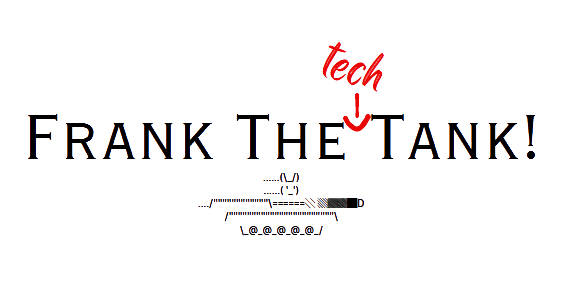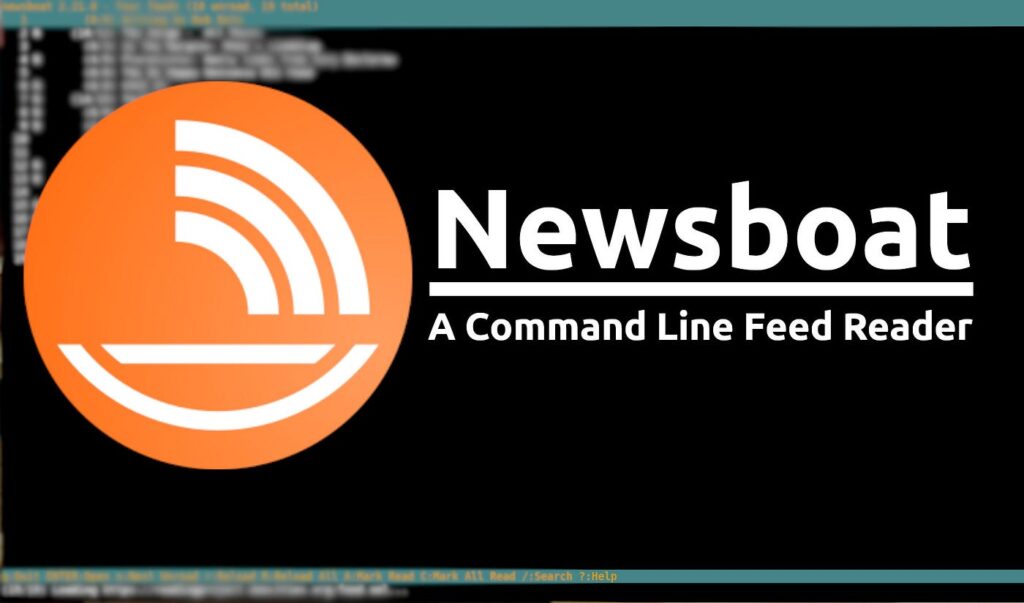
In a world where information is at our fingertips, staying updated with the latest news and updates has never been easier. However, keeping up with multiple websites, blogs, and news outlets can be overwhelming. That’s where Newsboat comes to the rescue! In this blog post, we will walk you through the process of installing and using Newsboat in Windows Subsystem for Linux (WSL) to streamline your news consumption.
What is Newsboat?
Newsboat is a text-based RSS feed reader for the terminal. It allows you to subscribe to your favorite websites and blogs, aggregating their content in one place for easy reading. What makes Newsboat truly cool is its simplicity and efficiency. Plus, it’s a perfect fit for the command line enthusiasts and productivity seekers out there.
Installation
Before we dive into the details, let’s get Newsboat up and running in your WSL environment. Follow these steps:
Open your WSL terminal: Launch your WSL distribution of choice, whether it’s Ubuntu, Debian, or another flavor. Update your package list: Run the following command to make sure your package list is up to date.
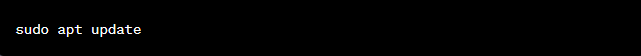
Use the package manager to install Newsboat.
To ensure that Newsboat is installed correctly, run the following command:
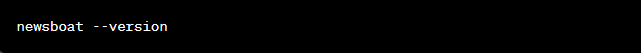
This should display the installed version of Newsboat.
Now that Newsboat is installed, let’s dive into how you can use it to read your favorite news feeds.
To start Newsboat, simply type newsboat in your terminal and hit Enter.
Newsboat allows you to subscribe to RSS feeds easily. To add a feed, you need to edit the urls file. Open the urls file in your favorite text editor (e.g., Nano):

Here, you can add the URLs of your favorite RSS feeds, one per line. For example:
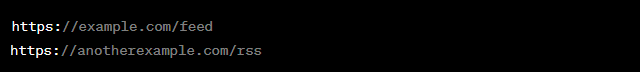
After adding your desired feeds, save the file and exit the text editor. Now, return to the Newsboat terminal and press r to refresh the feeds. Newsboat will fetch the latest articles from the added RSS feeds.
Use the arrow keys to navigate through the list of articles. Press Enter to open an article and read its contents.
Press m to mark an article as read. This helps you keep track of which articles you’ve already seen.
To exit Newsboat, simply press q
Why Newsboat is the Coolest Way to Read News
- Text-Based Efficiency: Newsboat’s text-based interface means it’s lightweight, fast, and easy to use. No need to wait for web pages to load.
- Customization: You have full control over the sources you subscribe to, making it easy to tailor your news feed to your interests.
- Offline Reading: Newsboat fetches and caches articles, allowing you to read them offline, perfect for commutes or when you’re without internet access.
- Keyboard Navigation: The keyboard-centric controls make it a breeze to navigate through articles quickly.
- Scripting and Automation: Advanced users can take advantage of scripting and automation to further enhance their news reading experience.
In conclusion, Newsboat in WSL is the coolest way to stay updated with your favorite news sources. Its simplicity, efficiency, and customization options make it a must-have tool for anyone who loves to stay informed. Give it a try and enjoy a clutter-free, distraction-free news reading experience right from your terminal. Happy reading!